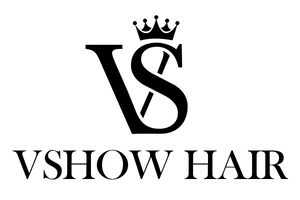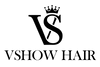Be Vshow Friend Start To Earn Commission
STEP1.
Open your Tiktok Shop(this is a necessary step)
(if you have a shop then go to step 2)
Go to [Profile]--- > Click on【≡】button ---> [Creator tools]--- > [TikTok Shop for Creator]--- > Submit &Confirm Your account information in the coming page--- > Add tax info--- > Wait for the review result
Step 2. Add products to showcase
Add our products to your showcase by invitation or searching from product marketplace
Go to [Profile]--- > Click on【≡】button ---> [Creator tools]--- > [TikTok Shop for Creator]
A: Add our products to your showcase by invitation
Check your 'Direct invites' in the notification center. You can see the Vshowhair invitation and products--- >.Accept this invites --- >Done
B:Or Add products by searching from product marketplace
Click product marketplace --- >Enter Vshowhair in search bar --- >.Add the correct Product --- >Done
No video is needed in this Process
Step 3.
Link products to your videos(Step 2 is needed)
Before you publish your videos, click Add link, and click Product. This will pull up all the products in your Product Showcase.--- > Add Vshow PRODUCTS to Your video --- > Done



- Choosing a selection results in a full page refresh.